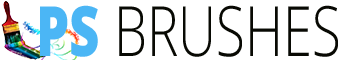10 Free Photoshop Smoke Brushes for Dreamy or Dramatic Designs
Looking for interesting and creative Photoshop brushes of smoke? Need to give your photos a mystery and dramatic touch? You are lucky now because here is a collection of free Photoshop Smoke Brushes. Now you may forget about drawing each separate element in order to create a natural smoke.

WHY THIS SET OF BRUSHES HELPFUL?
This set consists of 10 top quality Photoshop brushes for making mind-blowing smoke effects, various bristles, and patterns, differently located smoke clouds etc. that are ideal for every project you are engaging in. Free Photoshop Smoke Brushes look awesome on a dark background and are great if you want to add touches to your design. They look very naturally shaped and can be applied individually or used in combination.
These brushes look gorgeous if you need to create:
- light cigarette smoke;
- slightly-visible smoke over a cup of coffee;
- thin curls;
- big, thick clouds etc.
This free set can dramatically speed up your workflow and make any photo with smoke elements really beautiful. These Free Smoke Brushes are the must for every professional photographer, designer or retoucher to make the photo dramatic and mysterious. Though, even a beginner specialist will benefit greatly using this bundle. All brushes are easy to download (only email address) and install.
This collection from FixThePhoto is truly rich and diverse; each brush can be used for various photos. So, there is no necessity to spend hours drawing smoke elements, if you download the ready-made tools to boost your creativity. Moreover, you can change the brushes according to your wish. It is very easy to modify the smoke’s colors, saturation, structure, size, shape, thickness, direction, transparency. ‘Playing’ a little with this collection, you will know how to transform them.
Although you are not very experienced in photo retouching, with this set you will definitely make pictures with super cool smoke effect.
HOW TO USE THESE FREE PHOTOSHOP SMOKE BRUSHES?
It doesn’t matter, what is the project, as the scope of application is wide-ranging. You may use these brushes in the postcard or logo creation, commercials and practically for each photography genre. Still, each individual brush has some recommendations concerning the type of photos for which you can apply it. Some of them are good for fashion bloggers, while others are perfect for portraits and advertising. They may be suitable both for indoor and outdoor shooting. Anyway, detailed instruction will give you a clearer understanding of their usage.
The best way to work with brushes is to overlay them and watch what will happen. In such a way, you will understand how they work. If you think that the smoke is too intense or thick, you can transform it using Eraser. Besides, you can regulate the thickness. Feel free to experiment and try several types of smoke brushes at once to make your pictures catchy and mysterious.