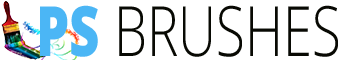18 Daisy Flower Photoshop Brushes
Daisies are simple yet sophisticated and are some of the most beautiful flowers in the floral world. Daisies convey cheer and exuberance in spades. Not surprisingly, daisies are popular both for gifting and growing in gardens. It was called this because daisies open at dawn as the day just starts to begin. Daisies are not made of just one flower. A Daisy is made up of two types of flowers – disk florets and petal-like white ray florets. The disk florets are at the center and the ray florets are at the periphery but they are arranged to give the impression of being a single flower.
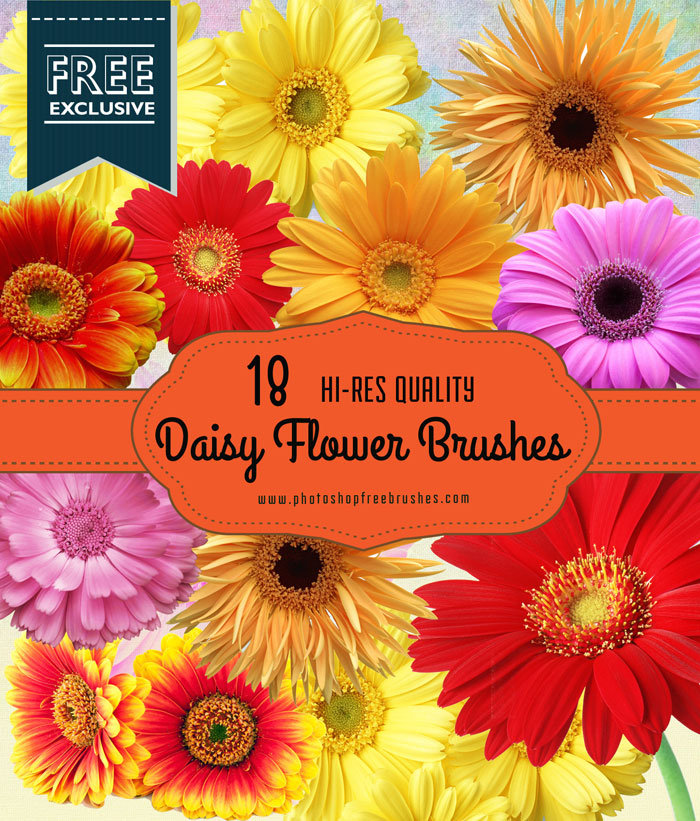
This brush set includes 20 images in high resolution, with each brush sized at 2500 pixels. They are created in Adobe Photoshop CS5 but should work with any CS version of the program. If you want to use these images but do not have a Photoshop CS program, then just leave a comment and we will provide you with the link where you can get the image pack. Below is the preview of the brushes contained in this set. It includes different variety of hibiscus in various colors. Some are single flower while some are in groups. These would be great for web as well as print designs like posters, invitation and party cards, gift tags, post cards, etc.
TERMS OF USE: As with our previous brush sets, these may be used also for personal, noncommercial purposes only. Also, please refrain from making them available for download outside of this site. If you want other people to know about these freebies, please refer them to this original post. Also, HOTLINKING to the archived file is not allowed.
IMPORTANT! The download file is password-protected to prevent hotlinking and discourage people from violating terms of use of our brushes. We have been seeing our brushes being distributed by other sites without our permission. PASSWORD for these brushes is: “pfb”
- DOWNLOAD BRUSHES
Size: 32 MB / RAR Format
NOTE: If you are using Mozilla Firefox, please right click on the button and select the “Save link as” option.