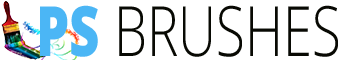Funky City Skyline Photoshop Brushes
The use of city skyline as Photoshop brushes has been very popular in recent years. Since we expect to see a continuing trend towards the use of silhouettes in designs, expect also to see more silhouette brushes of people, animals and things from this site. This time we are happy to present a set of city skyline Photoshop brushes that you can use to create funky designs. There are city skyline silhouettes with swirls and floral designs and also buildings with grunge backgrounds. Just download the entire set of this city skyline Photoshop brushes to appreciate.
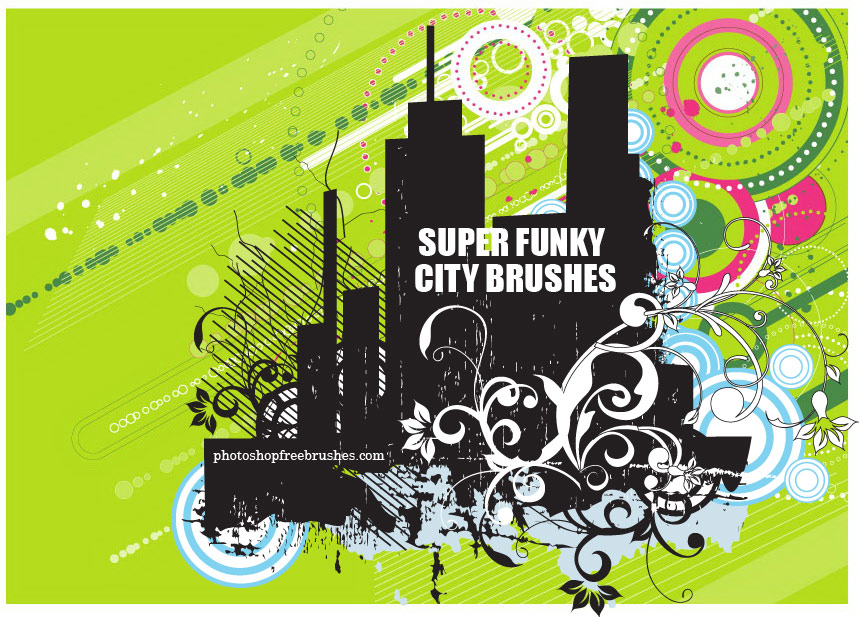
The size of the Photoshop brushes in this set is around 2500 pixels and are useful for creating high-resolution designs. Like any of our Photoshop brushes here at Photoshop Free Brushes, these city skyline Photoshop brushes are also free to use for your noncommercial designs.
This set of city skyline Photoshop brushes was created in Photoshop CS2. Thus, these should be compatible with any CS versions of Photoshop. The resolution of each Photoshop brush range from 200o pixels to 2500 pixels.
TERMS OF USE: Please limit the usage of these city skyline Photoshop brushes to personal or non-commercial projects. I hope you will find these city skyline Photoshop brushes useful. If you use these city skyline Photoshop brushes, please link back to “https://www.photoshopfreebrushes.com”. Your comments will be greatly appreciated. But stumbling or digging this post will make us happiest… Enjoy!
IMPORTANT!!!: Please refrain from redistributing these city skyline Photoshop brushes, (i.e., downloading this set and making it available for download somewhere else). Also, HOTLINKING to the archived file is not allowed. Please refer to this post if you want to spread the word.
Below, you will have a preview on how these city skyline Photoshop brushes would look like when installed in Photoshop:
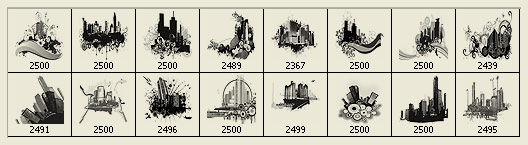

- DOWNLOAD CITY BRUSHES
Size: 9.6 MB
Type of file: .zip
NOTE: If you are using Mozilla Firefox, please right click on the button and select the “Save link as” option.