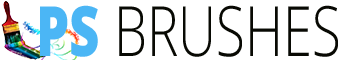Watercolor Flowers: Spring Bouquets Photoshop Brushes
Spring is almost just around the corner. So let us start celebrating this exciting season early with our set of free Photoshop brushes composed of watercolor flowers. This set includes 26 detailed and intricately designed floral arrangements. There are various flowers in this set arranged in groups, two, three or more in a bouquet.
As usual, these watercolor flowers brushes are high-resolution, with each brush sized around 2,500 pixels wide. The brushes also have realistic watercolor texture for creating beautiful backgrounds or as main elements in your designs. Since these are stamp brushes, you can play around with colors and blending to get the best results.
You may use these watercolor flowers brushes to make greeting cards for Spring or even for romantic cards such as for weddings and engagements. These are also great as background for scrapbooks or as frame for your photos. You may also may beautiful gift tags and post cards using these watercolor flowers brushes.
ABOUT OUR WATERCOLOR FLOWERS BRUSHES
As I mentioned there total of 26 images in this set with resolution of 2500 pixels (wide). The download link below include the Photoshop (.ABR) file. Also take note that you need the password to extract the brush file. Below is a preview of the watercolor flower brushes that you can get from this pack. Although, the preview below shows only a few of the designs that you can get from this set.


- DOWNLOAD BRUSHES
PASSWORD: pfb
NOTE: If you are using Mozilla Firefox, please right click on the button and select the “Save link as” option.
TERMS OF USE:
You may use these watercolor flowers brushes for personal projects only. Also we appreciate a link back if you use them. Most importantly, please refrain from making them available for download outside of this site. If you want other people to know about our freebies, please refer them to this post.
IMPORTANT!
The download file is password-protected to prevent hotlinking and discourage people from violating terms of use of our brushes. When prompted for a password, just key in “pfb”.